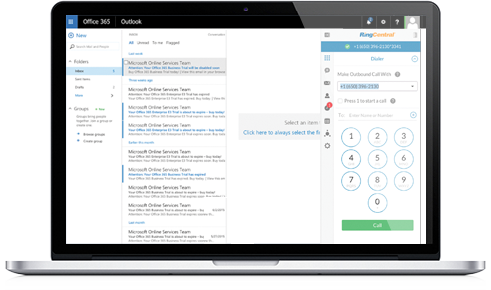How it works
RingCentral® for Microsoft Office 365™ works with the Google Chrome™ browser. Once installed, RingCentral for Microsoft Office 365 integrates contacts and capabilities from RingCentral and Office 365. With RingCentral for Microsoft Office 365 you can:
Make and receive calls directly within Office 365.
Click to dial any phone number that appears in your Office 365 Mail messages.
View incoming calls while working within the Office 365 Mail application.
Manage and track all business communications in one place.
View your complete communications history—calls, texts, faxes, and voicemails—within Outlook.
Schedule RingCentral meetings and audio conferences using Office 365 Calendar.
View all RingCentral and Office 365 contacts on one searchable screen.
Reduce time-consuming IT maintenance and complexity.
No software to maintain or upgrade.
Office 365 syncs email, calendars, and contact information across user devices in real time.
Top FAQs
How do I get RingCentral for Microsoft Office 365?
- RingCentral for Microsoft Office 365 works with your Google Chrome browser. Simply download RingCentral for Microsoft Office 365 in the Chrome Web Store.
How does the RingCentral for Microsoft Office 365 integration work?
- The app directly integrates with your existing Office 365 account. Calls are made and received using the Mail application and your internet connection. For example, to place a call from Office 365 Mail, simply click on a phone number anywhere it appears in Mail, and RingCentral RingOut will connect the call. RingCentral customers can use RingCentral for Microsoft Office 365 with any RingCentral-enabled device.
What are the requirements for using RingCentral for Microsoft Office 365?
- RingCentral for Microsoft Office 365 is available for all RingCentral Office® customers. You must have an active Office 365 account. Windows® XP (or later) or Mac OS X® 10.8 Mountain Lion (or later) operating systems are required.
- Supported browsers include Chrome 30 (or later).